J-1 Scholar Extension Request
J-1 EXTENSION REQUEST: Reappointment of a paid or unpaid researcher at UC San Diego who is currently in J-1 status, and who will not be enrolled as a student full-time in classes at UC San Diego.
NOTE: If a scholar has filed an I-485 Adjustment of Status (green card) petition with USCIS, ISEO will NOT be able to extend thier nonimmigrant intent J-1 program.
Finding a Current Scholar's Record
Log into the iServices portal and select the "Departmental Services" page.
-
Please note that there are two ways for a department user to access a scholar's profile.
-
Select on my "My Current Cases" under the LISTS section.
-
Clicking the scholar's name you are searching for will populate a page titled "Work on Application", which will list of all potential requests a departmental user can submit.
-
-
Locate the J-1 Scholar Extension Request under the TASKS section.
-
Connect to the scholar record by entering their iServices ID and date of birth.
-
NOTE: The iServices portal does not have a scholar “search bar” function; instead, the scholar iServices ID and date of birth will be the data needed to search for a scholar. Currently the system is not loaded with UCPath IDs; if you not have a scholar ID saved you can either:
-
Reach out to ischolars@ucsd.edu to request the scholar iServices ID/DOB combination and we will provide it to you, or
-
Begin "Add New Person" e-form and input UCSD email and DOB; the system will recognize the duplication and will provide you with the current campus ID ("FS9999" is most typical); you can then use this ID with the DOB to call up the scholar's record.
-
-
-
Begin J-1 Scholar Extension Application:
Departmental users are required to complete a series of eforms within the J-1 Scholar Extension Request group.
NOTE: Always click the link at the top of each e-form listed as MAIN PAGE| TEMPID | SCHOLAR NAME to return the to other eforms within the group INSTEAD of pressing the back arrow in the web browser.
Extension J-1 Scholar Request Initiation
-
This first individual eform submission will trigger an automated email to the scholar with the access URL to the portal and a login.
-
The scholar can then begin completing their eforms in tandem with you completing the departmental eforms.
Extension J-1 Department Update Program Information
-
Exchange Visitor Department and UCSD Appointment Title: Choose the appropriate selection from the drop down lists provided.
-
New Appointment End Date: It is key that the new program end date must match the appointment letter uploaded within this e-form.
-
The start and end dates will be printed on the DS-2019.
-
-
Second Appointment Title: If the scholar has a second appointment title you may upload an additional appointment letter if applicable.
-
Note: Postdoc appointment letters would indicate the different appointments on the same letter.
-
-
Paid Position: Indicating full-time or part-time will populate different instructions to processing within the eform, depending on the circumstances.
-
Tenure-Track: The J-1 Research Scholar and Professor categories prohibit their use for persons holding tenured or tenure-track positions.
-
You will need to request H-1B status instead for this individual.
-
-
Appointment Period: The appointment length informs the appropriate J Category Selection.
-
If there is the expectation that the scholar will extend their program beyond six months, we recommend they come in the "Research Scholar" category rather than the "Short Term Scholar" category.
-
-
Description of the Research Activity: Please provide a clear description of the research activity the scholar will continue to pursue. (There is not character limit within this text field)
-
Insurance Coverage Information: A drop down list will allow you to indicate if the scholar is eligible or ineligible for UCSD benefits.
-
The J-1 category requires the Exchange Visitor to have minimum levels of insurance coverage.
-
The UCSD CORE plan does NOT meet the J-1 coverage requirements.
-
Extension J-1 Department Update Site of Activity
-
Remote Worksite: If the scholar will perform remote work at their private residence it may be entered within this eform as an "Other" site.
-
Primary Worksite: Select the scholar's current primary worksite from the drop down selection provided or select “Other” to provide an alternative worksite address.
Extension J-1 Department Update Secondary Site of Activity
-
Secondary Site of Activity: This e-form may be submitted multiple times, depending on the number of appropriate additional worksites.
-
Only one address per form is allowed, so if a scholar has three secondary sites of activity, please submit this form three times for those different locations.
-
Extension J-1 Department Faculty Sponsor Certification
-
Medical Degree Confirmation: Indicating whether the scholar has a medical degree or not is required.
-
Faculty Sponsor: An email will be sent to the faculty sponsor with a link to complete a second approver e-form to provide confirmation.
-
Once the faculty sponsor submits the Second Approver form, department contacts are notified via email what information the faculty sponsor has submitted.
-
The "Extension J-1 Incidental Patient Contact" e-form will be LOCKED until the faculty sponsor submits the required information.
Extension J-1 Incidental Patient Contact
-
If the scholar has a medical degree: Select if there will be incidental patient contact or not based on the previous email response by the faculty sponsor.
-
If there is incidental patient contact, a 5 point statement will be prompted for confirmation.
-
If the scholar does not have a medical degree select N/A.
-
Submit Recharge Fee
Processing Fee Submission Form (Aventri)
The form DS-2019 will not be issued until payment has been made.
NOTE: Institutional policy requires that departments pay the service fee for all persons appointed in Postdoctoral appointments.
ISEO Processing Fee is required for J-1 Extension requests
IFSO Rush Fees:
-
Standard Processing:
-
15 business days from submission of complete request.
-
Requested start date must be at least 15 days out from submission of complete request.
-
-
RUSH Processing:
-
5 business days from submission of complete request.
-
Requested start date must be at least 15 days out from submission of complete request.
-
Review and Submission
Financial Information Review
When a prospective scholar submits the "Extension J-1 Financial Information and Submission" eform, a second approver email is automatically sent to the departmental contact with an embedded link to the "Funding Information Review" eform.
-
Confirming the scholar's funding sources: The scholar eform requires them to upload all documents pertaining to any funding, aside from USCD paid appointments; however, ONLY departmental contacts will input numeric funding values.
-
Allowing only the departmental contact to submit total funding amounts ensures the scholar's reported funding meets J-1 Exchange Visitors requirements.
-
-
J-1 Exchange Visitors are required to demonstrate minimum monthly funding as follows:
-
J-1 Principal: $2400/month
-
J-2 Spouse: $800/month
-
J-2 Child (each): $400/month
-
Review all Scholar eForm Submissions
Underneath the title of the J-1 Extension Request eform group page, clicking the link listed as View/Save/Print E-Form Group will open a PDF to view all data submitted by the department user and scholar.
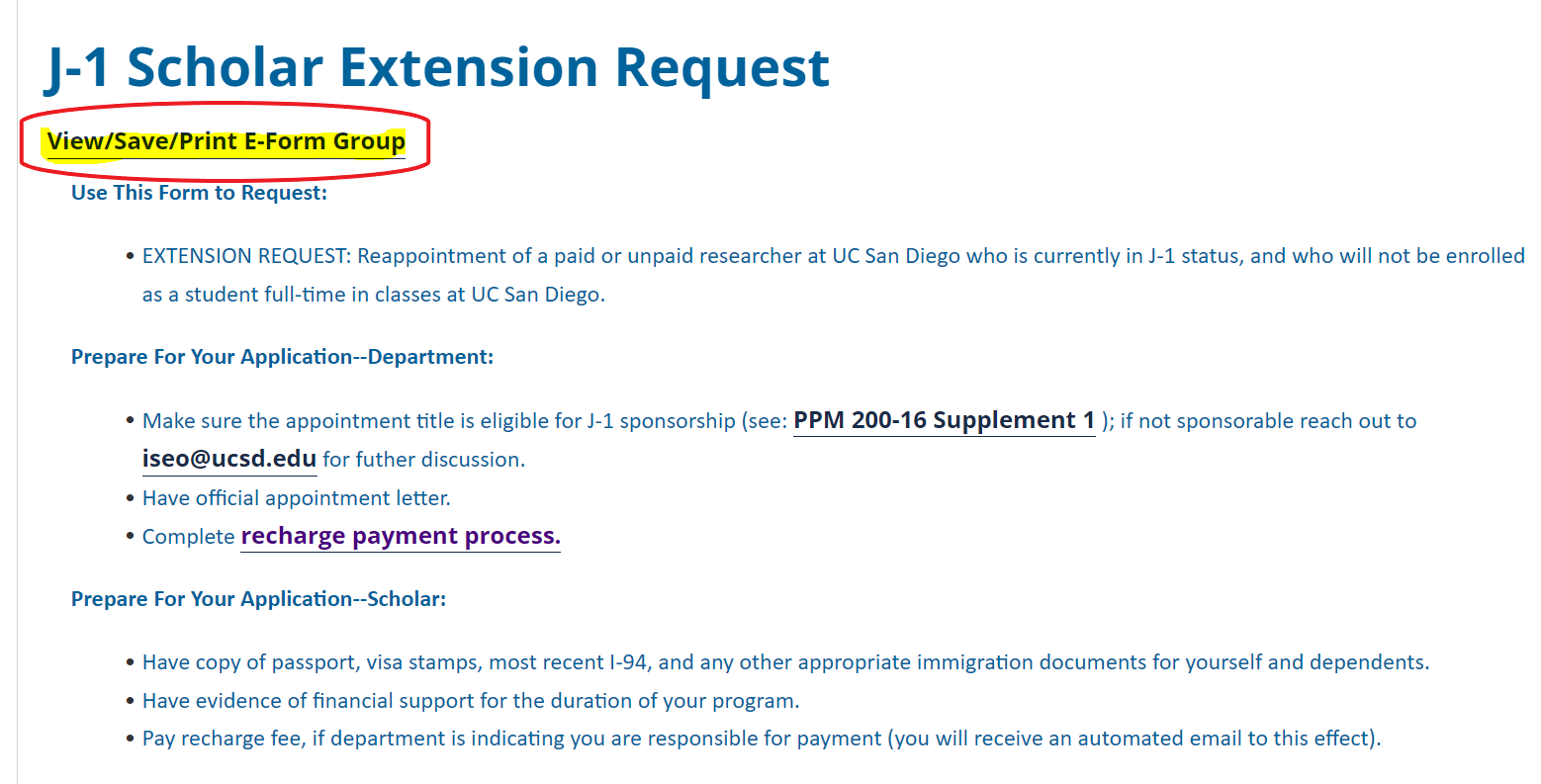
Extension J-1 Department Submit Request to ISEO
This final eform will remain locked until ALL previous scholar, department, and second approver e-forms have been submitted.
Final Sign off of Sponsorship:
-
Indicate if confirmation from a different departmental contact or a department chair is needed to complete this application.
-
If yes, provide the appropriate contact information so a second approver email may be sent.
-
If no, you may complete and submit this final eform.
-
-
Upon submission, the status of the request will change form "In Progress" to "Pending Office Approval".
ISEO Review and Approval
-
This new system of submission requires that the request be fully complete by department and scholar before reaching the ISEO team for processing.
-
Once submitted the assigned scholar advisor will review the submission.
-
If additional information/documentation is required, the advisor will reach out to the departmental contact or scholar via email before approving.
-
If nothing additional is needed, they can process and approve the submission, attaching a DS-2019 as appropriate.
-