Visa Services Online Payment Instructions
The Faculty and Scholar Services division of the International Services and Engagement Office (ISEO) at UC San Diego is entirely self-funded and must rely on fees charged to departments for its services in issuing documentation for international scholars to pursue exchange program activities or employment at UC San Diego.

ISEO Recharge Form
The recharge fee can now be paid online by completing the Visa Services Online Recharge Form.
Online Recharge Form Tips:
Ensure that when you are entering your financial information into the online recharge form, note the difference between the "financial unit name" and the "project name." The financial unit name is more closely associated to your department name. Please confirm that the correct title is entered in the form, so processing is not delayed. For specifics, reference the Services and Support - Budget and Finance Knowledge Base as well as the OFC Financial Unit Lookup tool (need to be connected to VPN to access) or contact your department's fiscal administrator.
ISEO's online recharge form will change to align with the new Financial System (July 1, 2020), and fees will change, including the addition of a two-tiered structure to reflect different rates applied based on source of funds--institutional or credit card/outside payments, per institutional policy regarding overhead cost recovery.
Fee Breakdown
|
FEES AS OF SEPT. 1, 2023 |
Recharge Payment |
Payment with overhead cost recovery (Credit Card Payments) |
|
J-1 Scholar Initial Application Fee |
$657 |
$749 |
|
J-1 Scholar Extension Application Fee |
$437 |
$498 |
|
J-1 Rush Fee- this fee is in ADDITION to other applicable J-1 Fees |
$437 |
$498 |
|
H-1B Specialty Occupation Worker |
$3,126 |
Department must pay fee. |
|
Employment-Based RUSH Fee--this is in ADDITION to other applicable fees |
$876 |
Department must pay fee. |
|
TN – Trade NAFTA |
$1,125 |
$1,283 |
|
E-3 Australian Specialty Occupation Worker |
$3,126 |
Department must pay fee. |
|
Permanent Residence: Labor Certification |
$3,000 |
Department must pay fee. |
|
Permanent Residence: I-140 Faculty via Labor Certification |
$3,000 |
Department must pay fee. |
|
Permanent Residence I-485 J Supplement |
$376 |
$428 |
Using ISEO Payment Form (Aventri) - Recharge Payment
IFSO's Recharge Form Link: https://na.eventscloud.com/ifso
To enter payment for recharges (previously department index), please be prepared to provide specific POET(AF) information, this information should be provided to you by your fiscal administrator.
Step 1: Go to ISEO's Recharge Form
Step 2: Department Admin will be asked to enter the following information:- Your First Name, Last Name and UCSD email address
- Faculty/Scholar's First Name and Last Name - enter their name as it appears on their passport
- Faculty/Scholar's UC San Diego Home Department
- Faculty/Scholar's Email Address - enter their UC San Diego email if they have one. Please try to avoid using @hanmail emails as we have experienced some technological issues with those accounts in the past.
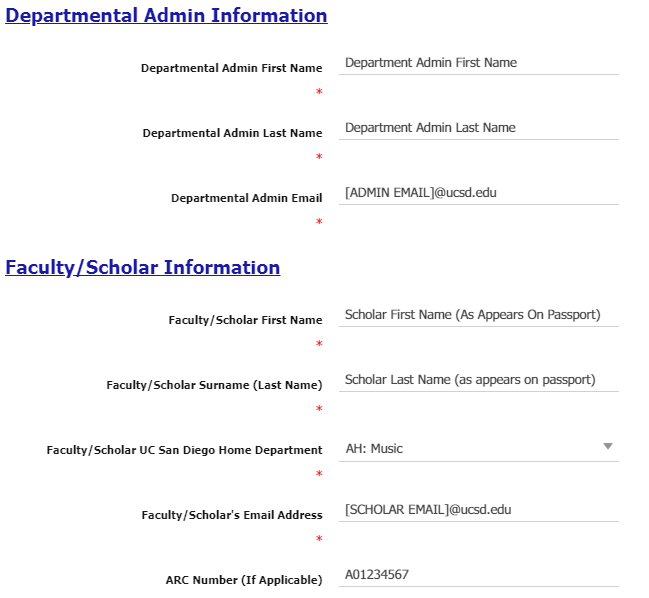
- Select the ISEO visa processing fee that is associated with the request being submitted to ISEO
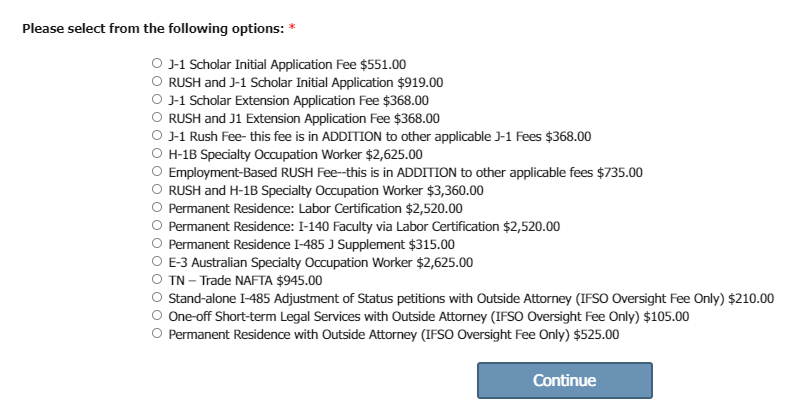
Step 3: Select Payment Method:
- Department Recharge
- Select if your department will be paying using POET(AF) information (previously referred to as index)
- Reminder: Departments MUST pay processing fees for Postdoc appointments.
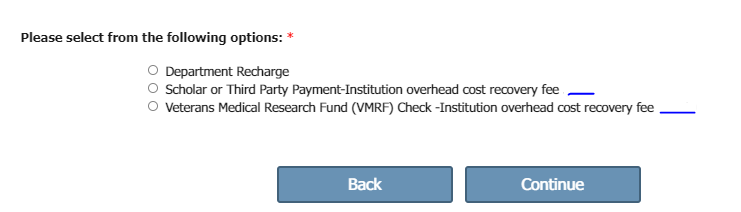
Step 4: Payment page actions:
- Application Information will contain reference number associated with specific payment transactions, department and faculty/scholar's contact information.
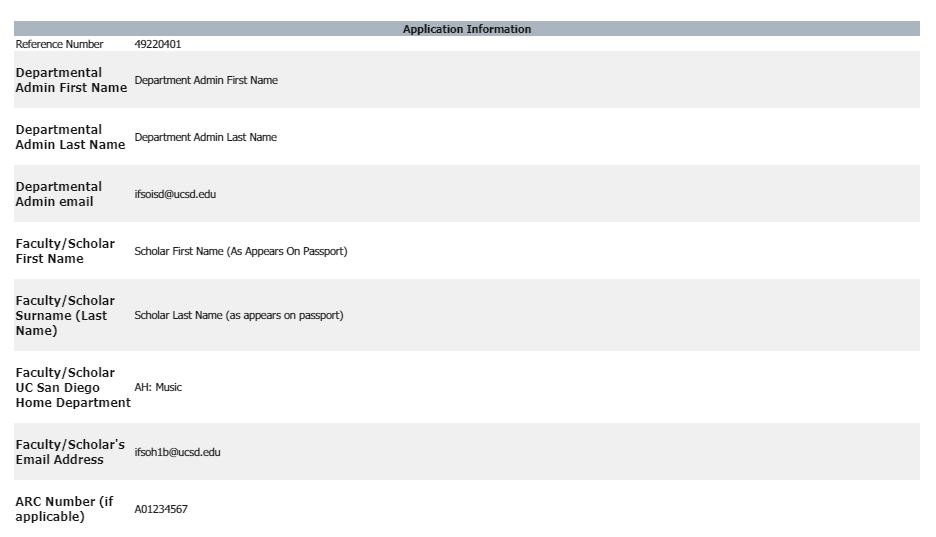
- The Transaction Type section will allow the department to enter the required POET(AF) information
- Financial Unit Name (Not Number; please add the name that correlates to the seven digit numbers found in your Departments Chart of Accounts)
- Project (always 7 characters)
- Task (6-character max; generally, a single whole number)
- Additional data, only required if sponsored research/grants
- Award (6 characters, only if sponsored research)
- Funding Source (7 characters, only if sponsored research)
***For questions regarding your department's POET(AF) information, please contact your fund manager***
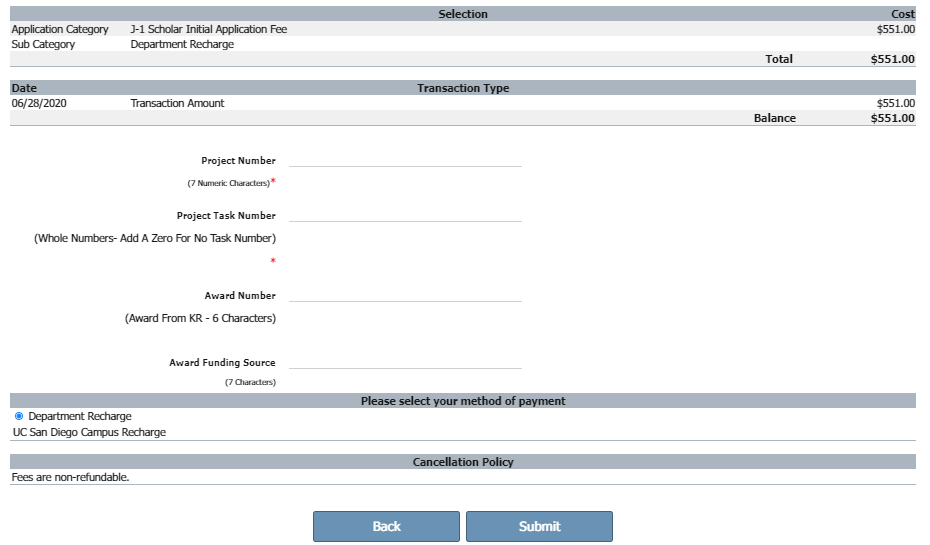
- Click Submit to provide ISEO with the POET(AF) information.
- An email with the transaction contents will be sent to you (departmental administrator) making the transaction and cc the scholar associated with the transaction.
- You will have the option to "Print Record;" allowing you to print the confirmation webpage.
- The "Receipt/Invoice" option will allow you to view a receipt for the payment as well as email a link to the receipt/invoice to yourself, the scholar, fund manager, or another individual.
- We highly encourage the usage of the Receipt/Invoice option as the view and print options are clearer.
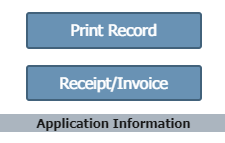
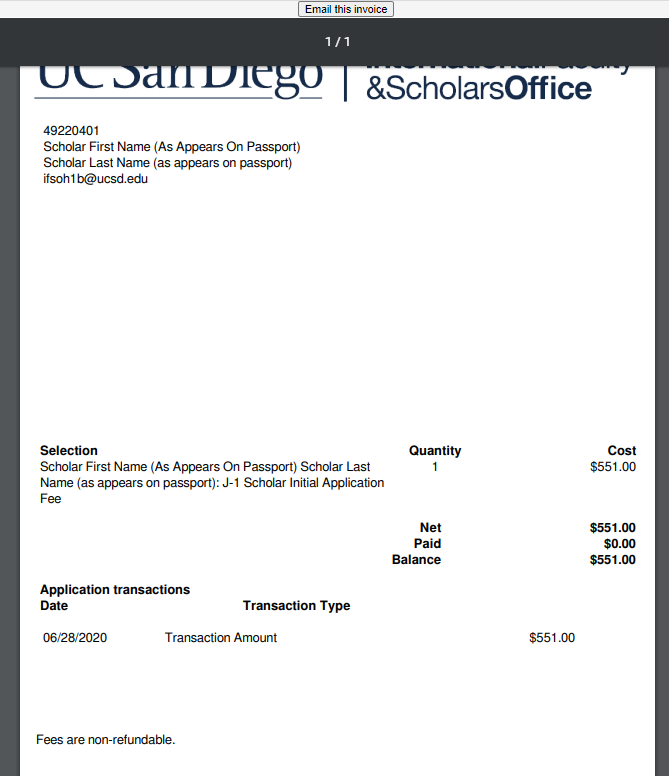
- The email invoice function, will email a link to the invoice PDF. If no information is noted in the Message section, the body of the email generated will only contain a link to the receipt/invoice.
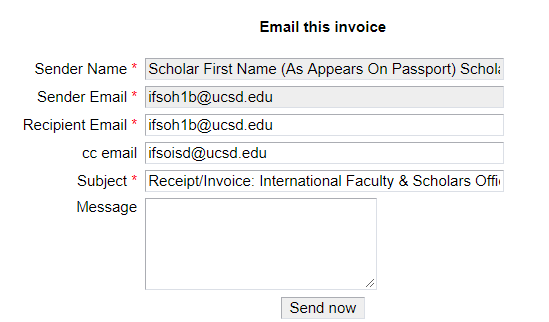
Note: ISEO's Recharge Form (Aventri) will time out after 30 minutes of inactivity.
Using ISEO Payment Form (Aventri) - Credit Card Payment
ISEO's Recharge Form Link: https://na.eventscloud.com/ifso
See instructions below to send an email request for the scholar to pay ISEO's processing fee.
Step 1: Go to ISEO's Recharge Form
Step 2: Department Admin will be asked to enter the following information:- Your First Name, Last Name and UCSD email address
- Faculty/Scholar's First Name and Last Name - enter their name as it appears on their passport
- Faculty/Scholar's UC San Diego Home Department
- Faculty/Scholar's Email Address - enter their UC San Diego email if they have one. Please try to avoid using @hanmail emails as we have experienced some technological issues with those accounts in the past.
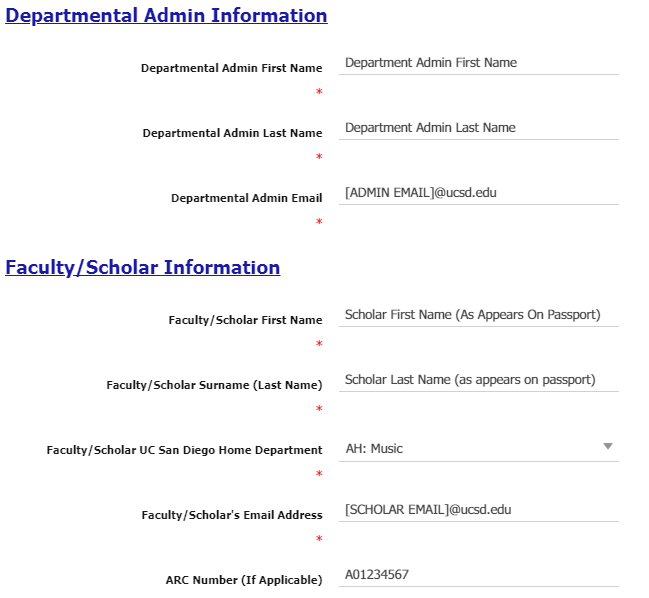
- Select the ISEO visa processing fee that is associated with the request being submitted to ISEO
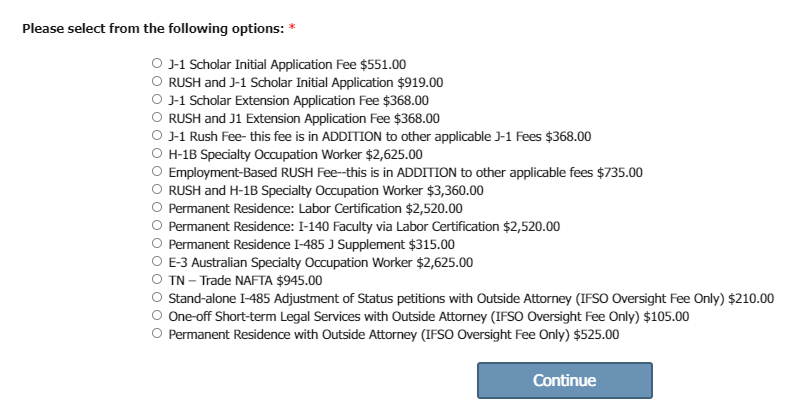
Step 3: Select Payment Method:
- Credit Card Payment by Scholar or Third Party - Institution overhead cost recovery fee
- Select if the scholar or a third party will be paying the ISEO visa processing fee.
- There is an institution overhead cost recovery fee for external (non-POET(AF) payments, the additional fee will be noted here and in the payment/invoice page.
- Reminder: Departments MUST pay processing fees for Postdoc appointments via recharge with specific POET(AF) information.
- The credit card payment option will not appear for certain payment selections, for example H-1B, as the department must pay that fee via recharge with POET(AF) information due to government regulations sorrounding the specific status.
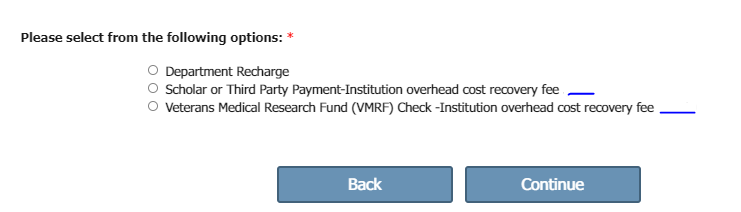
Step 4: Payment page actions:
- Application Information will contain reference number associated with specific payment transactions, department and faculty/scholar's contact information.
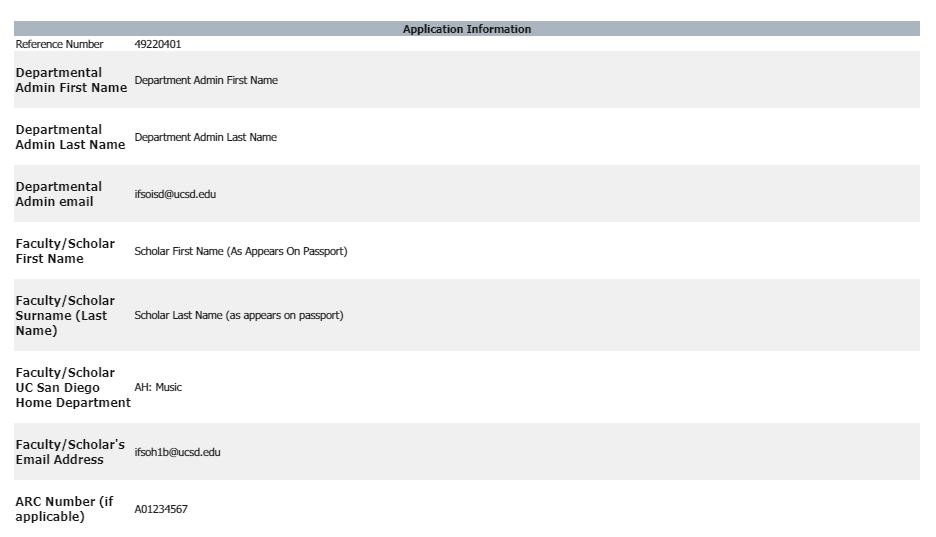
- The "select your method of payment" will allow you to choose "Send email to Faculty/Scholar for payment" and click submit. This will generate an email to the scholar prompting them to make a payment for the fee you have selected.
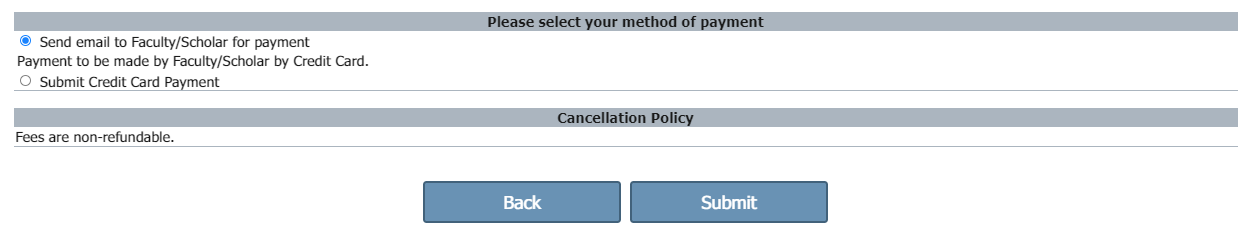
- Faculty/Scholar will receive an email with a link to pay the specific fee you selected, as well as the reference number and email they must use to sign in. The Department Admin will be cc'd.
TIP: Make sure they use the email and reference number noted in the email from ISEO's recharge form.
- Once signed in to ISEO's Recharge Form, in the "select your method of payment" section, the Faculty/Scholar should select "submit credit card payment" which will generate fields required for the Faculty/Scholar to complete their credit card payment. The payment types that are accepted include: Visa, Master Card, Discover, and American Express.
- Once payment is made, the confirmation page will appear.
- An email with the transaction contents will be sent to the departmental administrator and cc the scholar associated with the transaction.
- The Faculty/Scholar will have the option to "Print Record" which allows them to print the confirmation webpage.
- The "Receipt/Invoice" option will allow the Faculty/Scholar to view a receipt for the payment as well as email a link to the receipt/invoice to themselves or another individual.
- We highly encourage the usage of the Receipt/Invoice option as the view and print options are clearer.
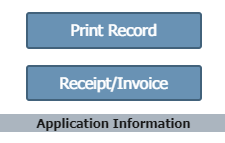
- The email invoice function, will email a link to the invoice PDF. If no information is noted in the Message section, the body of the email generated will only contain a link to the receipt/invoice.
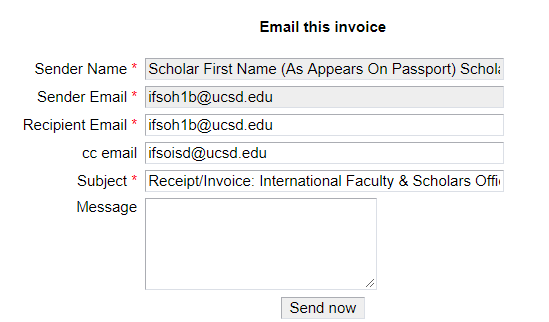
Note: ISEO's Recharge Form (Aventri) will time out after 30 minutes of inactivity.
Using ISEO Payment Form (Aventri) - Third Party Payer
ISEO's Recharge Form Link: https://na.eventscloud.com/ifso
See instructions below to send an email request for a third party to pay ISEO's processing fee.
Step 1: Go to ISEO's Recharge Form
Step 2: Department Admin will be asked to enter the following information:- Your First Name, Last Name and UCSD email address
- Faculty/Scholar's First Name and Last Name - enter their name as it appears on their passport
- Faculty/Scholar's UC San Diego Home Department
- Faculty/Scholar's Email Address - enter their UC San Diego email if they have one. Please try to avoid using @hanmail emails as we have experienced some technological issues with those accounts in the past.
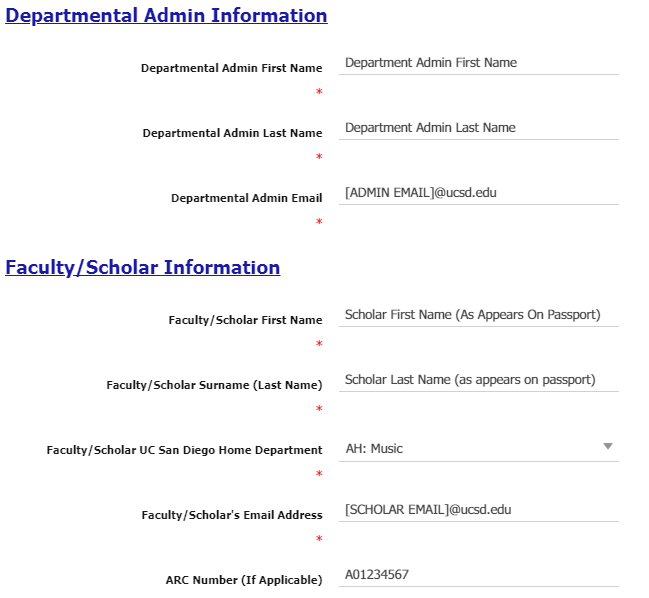
- Select the ISEO visa processing fee that is associated with the request being submitted to ISEO
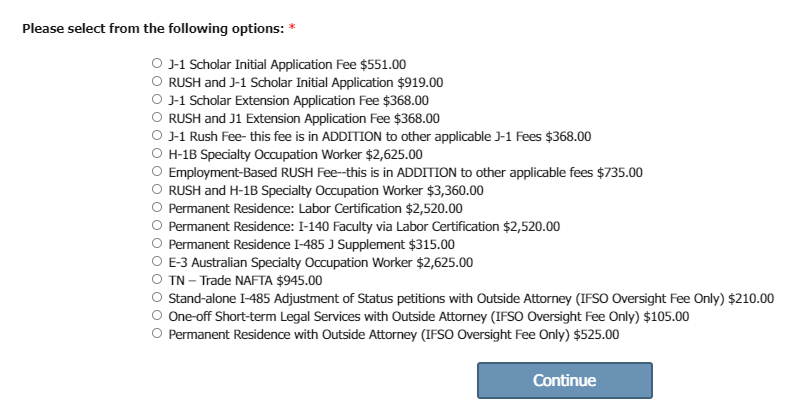
Step 3: Select Payment Method:
- Credit Card Payment by Scholar or Third Party - Institution overhead cost recovery fee
- Select if the scholar or a third party will be paying the ISEO visa processing fee.
- There is an institution overhead cost recovery fee for external (non-POET(AF) payments, the additional fee will be noted here and in the payment/invoice page.
- Reminder: Departments MUST pay processing fees for Postdoc appointments via recharge with specific POET(AF) information.
- The credit card payment option will not appear for certain payment selections, for example H-1B, as the department must pay that fee via recharge with POET(AF) information due to government regulations sorrounding the specific status.
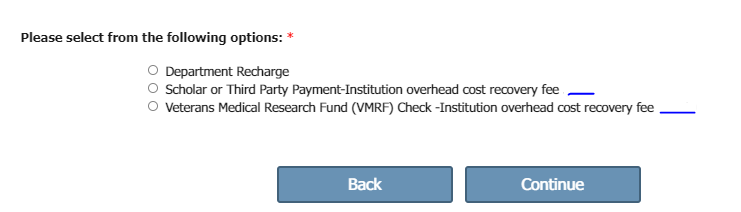
Step 4: Payment page actions:
- Application Information will contain reference number associated with specific payment transactions, department and faculty/scholar contact information.
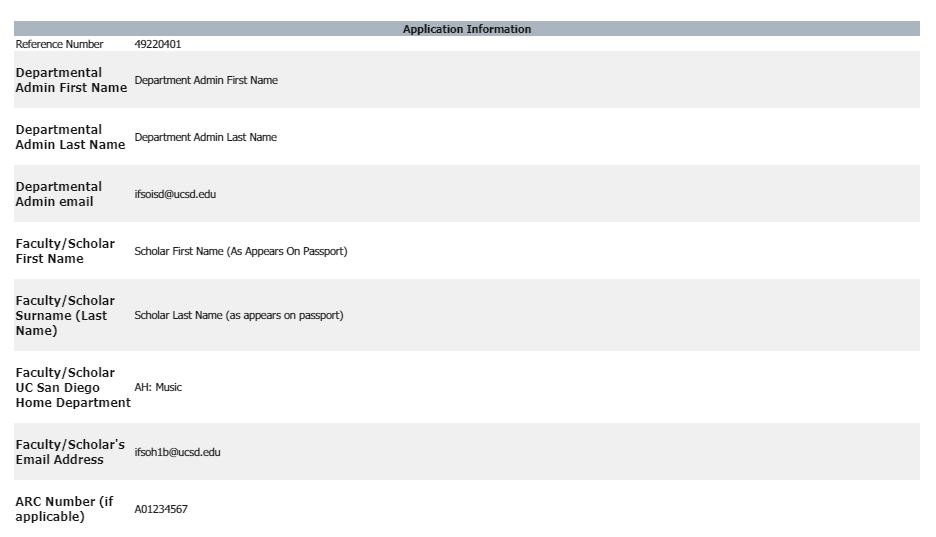
- The "select your method of payment" will allow you to choose "Send email to Faculty/Scholar for payment" and click submit. This will generate an email to the scholar prompting them to make a payment for the fee you have selected.
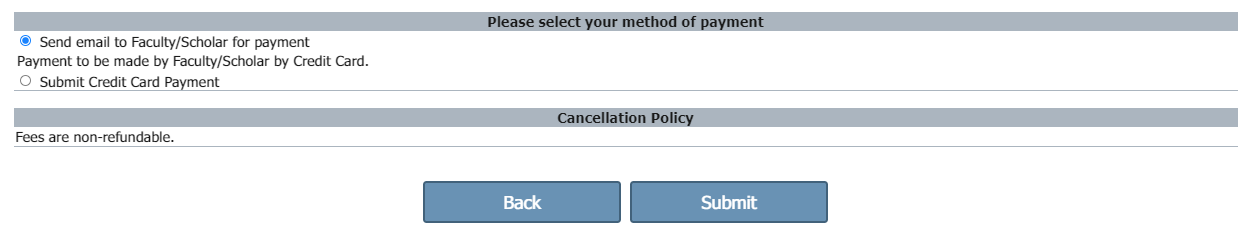
- The Department Admin and Faculty/Scholar will receive an email with a link to pay the specific fee you selected, as well as the reference number and email they must use to sign in. This email can be forwarded to the Third Party that will be paying via credit card.
TIP: Make sure they use the email and reference number noted in the email from ISEO's recharge form.
- Once signed in to ISEO's Recharge Form, in the "select your method of payment" section, the Third Party Payer should select "submit credit card payment" which will generate fields required for the individual to complete their credit card payment. The payment types that are accepted include: Visa, Master Card, Discover, and American Express. They can remove the Scholar's name from the Cardholder name section to add the appropriate information.
- Once payment is made, the confirmation page will appear.
- An email with the transaction contents will be sent to the departmental administrator and cc the scholar associated with the transaction.
- The "Receipt/Invoice" option will allow the Third Party Payer to view a receipt for the payment as well as email a link to the receipt/invoice to themselves.
- We highly encourage the usage of the Receipt/Invoice option as the view and print options are clearer.
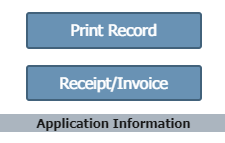
- The email invoice function, will email a link to the invoice PDF. If no information is noted in the Message section, the body of the email generated will only contain a link to the receipt/invoice.
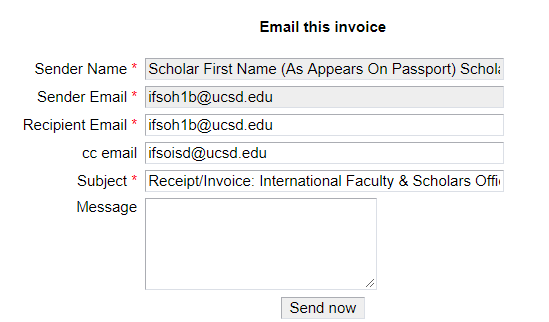
Note: ISEO's Recharge Form (Aventri) will time out after 30 minutes of inactivity.
J-1 Recharge Payment
The online payment process allows departments to make payments POET(AF) information (previously referred to as index) or J-1 Exchange Visitors to pay the J-1 service fee and/or RUSH fee directly using their credit card; the process must be initiated by the sponsoring department completing the Visa Services Online Recharge Form.
If the department checks the "credit card" payment option, an email alerting the prospective J-1 scholar will be sent to them, with details on how to pay the fee using their credit card. ISEO will verify that payment is made prior to issuing the requested DS-2019.
Regular processing time for J-1 scholar applications is 15 business days, provided all required information/documentation has been submitted by the sponsoring department
J-1 Rush Fee is required for:
- Initial J-1 requests that require a start date in less than 45 days (excluding holidays). This policy reflects the processing time of our federal agencies, which include lengthy background checks required by the U.S. Department of State for visa applications.
- Any initial transfer-in, extension, or amendment (not date amendment) requests that require processing in under 15 business days.
H-1B Recharge Payment
Fee payments for H-1B must be paid by the sponsoring department via POET(AF) information (previously referred to as index). They cannot be passed onto the UC San Diego international employee; nor can the employee pay any of the U.S. Citizenship and Immigration Services filing fee costs. Each USCIS fee must be issued on a separate check.
Any complete H-1B packet requesting a start date in less than
Visit http://ifso.ucsd.edu/dept-facilitators/h1b/index.html for general information and processing times.
Please note that the recharge fee is for ISEO's processing of the H-1B, while the checks requested from disbursements are to pay for the USCIS fees. For information regarding how to order the checks visit: https://ifso.ucsd.edu/_visa/checks.html
Permanent Residency Recharge Payment
Fee payment for the Labor Certification (LC) must be paid by the sponsoring department via POET(AF) information (previously referred to as index). The fee cannot be passed onto the UC San Diego international employee. Other permanent residency related fees can be paid by either department or scholar.
All USCIS checks must be made payable to "U.S. Department of Homeland Security" (not "USDHS" or "DHS"). Each USCIS fee must be issued on a separate check. For information regarding how to order the checks visit: https://ifso.ucsd.edu/_visa/checks.html
Questions?
For questions, concerns or to make a correction please contact our office at ifsorecharge@ucsd.edu.
Please note: We cannot begin processing any requests, regardless of payment date or application submission, until we have the completed request package and payment.